Drill-Down
Drill-down actions are available on embedded dashboards based on interactive sharing links
or when the enableDrillEvents parameter is present in the URL.
If the sharing link used for embedding is non-interactive or when the drill-down target is another dashboard, custom JavaScript is required to enable the drill-down actions.
The following sections describe the drill-down behavior on embedded dashboards for drill-downs on a single dashboard or across multiple dashboards.
Single Dashboard
If the drill-down target is <Same dashboard> and the sharing link is
interactive (Allow Parameters enabled), the drill-down links are enabled and work
out-of-the-box within the embedded dashboard.
Single dashboard drill-down on interactive sharing link: 🔗 Link
However, if the drill-down target is <Same dashboard> and the sharing link is
non-interactive (Allow Parameters disabled), the drill-down links are disabled
by default. The drill-down links can be re-enabled by adding
the parameter enableDrillEvents to the sharing link URL. This has the effect
that the embedded Cluvio dashboard will enable the drill-down links and emit a
drillSelect event to the parent window
whenever a drill-down link is selected.
Single dashboard drill-down on non-interactive sharing link: 🔗 Link.
Note that the drill-down links in the above example have no effect, because the
events are not handled. Open the browser developer console (F12) to see the events
that would be emitted if this link is embedded in another browser window. The
browser console will show messages like the following, depending on the drill-down
links selected:
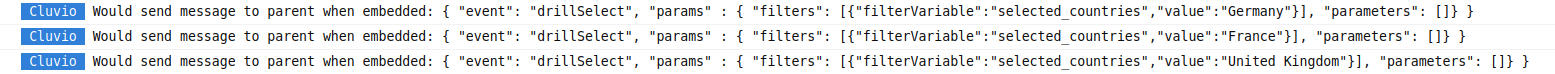
On non-interactive sharing links these events are typically handled by generating a new sharingSecret
with the desired filter values in the fixed_parameters which is then sent to
the embedded Cluvio dashboard via the
updateSharingSecret action. In this way,
the only way to change applied filters on a sharing link are the drill-down actions.
Multiple Dashboards
When a drill-down target is another dashboard, the corresponding drill-down link
is disabled by default. The drill-down link can be re-enabled by adding the
parameter enableDrillEvents to the sharing link URL. This has the effect that
the embedded Cluvio dashboard will enable the drill-down link and emit a
drillDown event to the parent window
whenever the link is selected.
Other dashboard drill-down: 🔗 Link
Note that the drill-down links in the above example have no effect, because the events are not handled. Open the browser developer console to see the events that would be emitted if this link is embedded in another browser window. The messages shown in the browser console will look like the following, depending on the drill-down links selected:
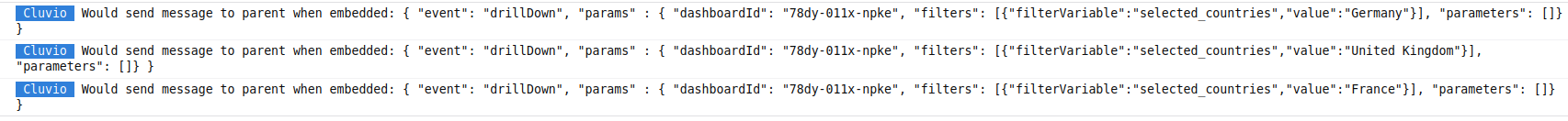
These events can be handled, for example, by sending a
navigate action to the embedded Cluvio frame,
thus navigating the embedded <iframe> to another dashboard sharing
link, thereby setting the drill-down filter values as fixed_parameters.