Chart Types
Each report in Cluvio is visualized with one of the supported chart types. The chart type for report's query results is chosen in the report editor, with each chart type having its own set of configuration options.
In general, each chart type uses one or more columns of a report's SQL result as input for its visualization. When you run a query and choose a chart type, Cluvio automatically assigns one or more columns from the result a semantic meaning in the chart to offer a useful visualization. The resulting default configuration for the chart provides a starting point for your customizations.
The following table gives an overview of the supported chart types and links to more detailed documentation.
| Table Chart | Pivot/Cohort table Chart |
 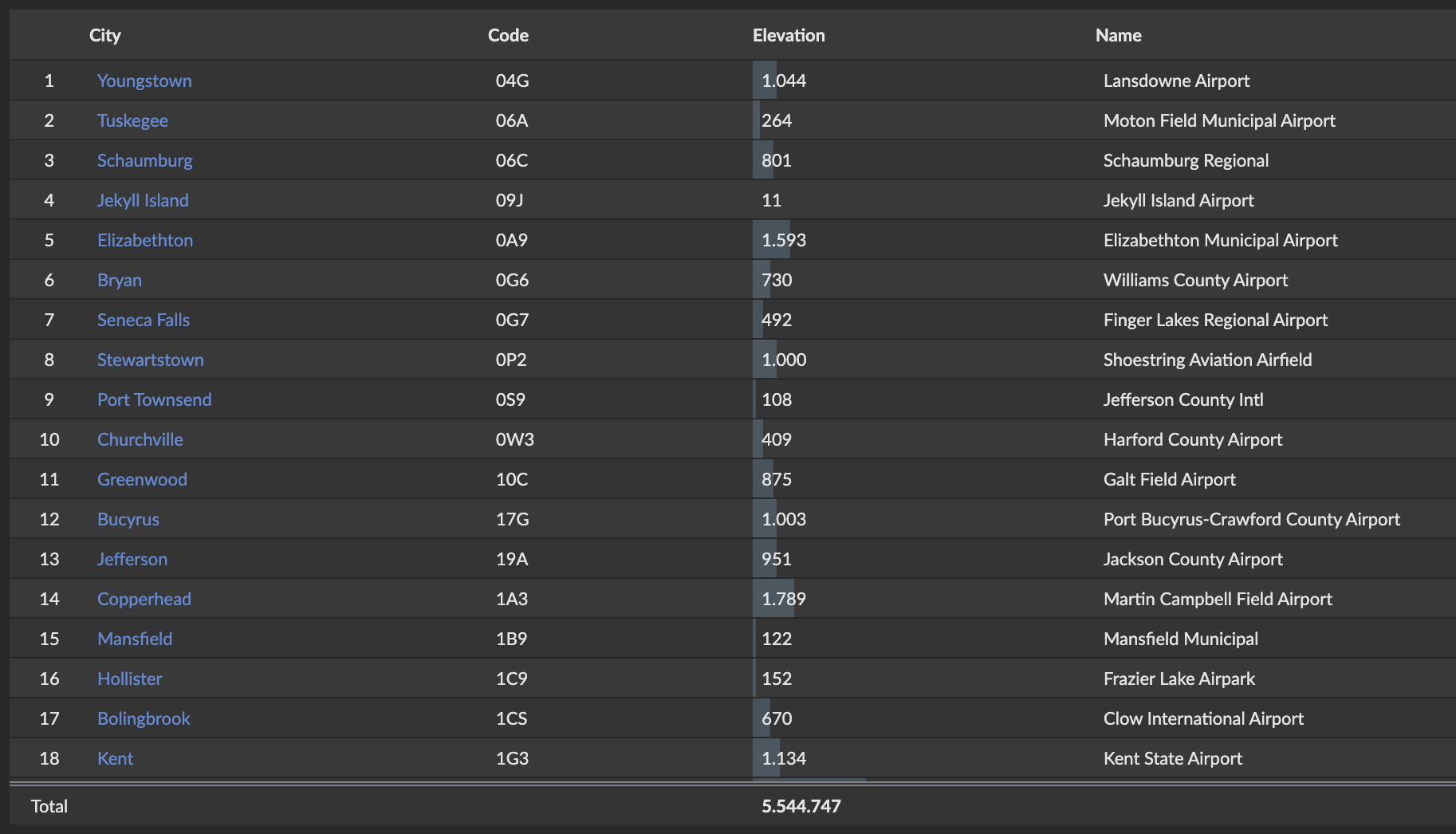 | 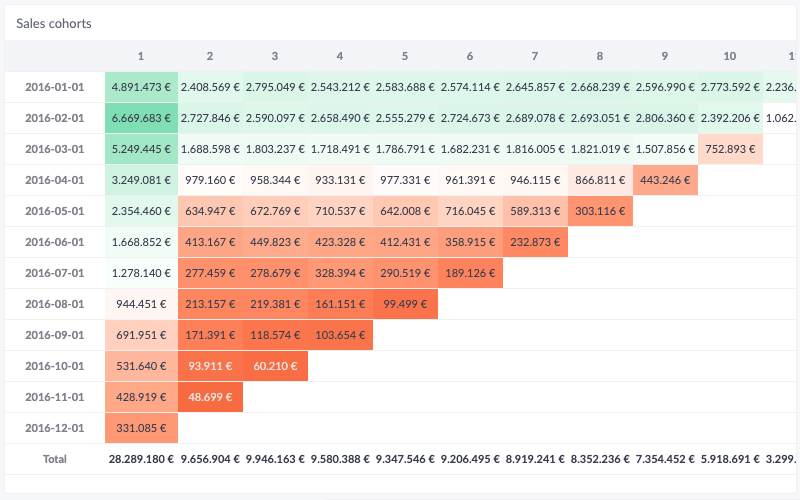 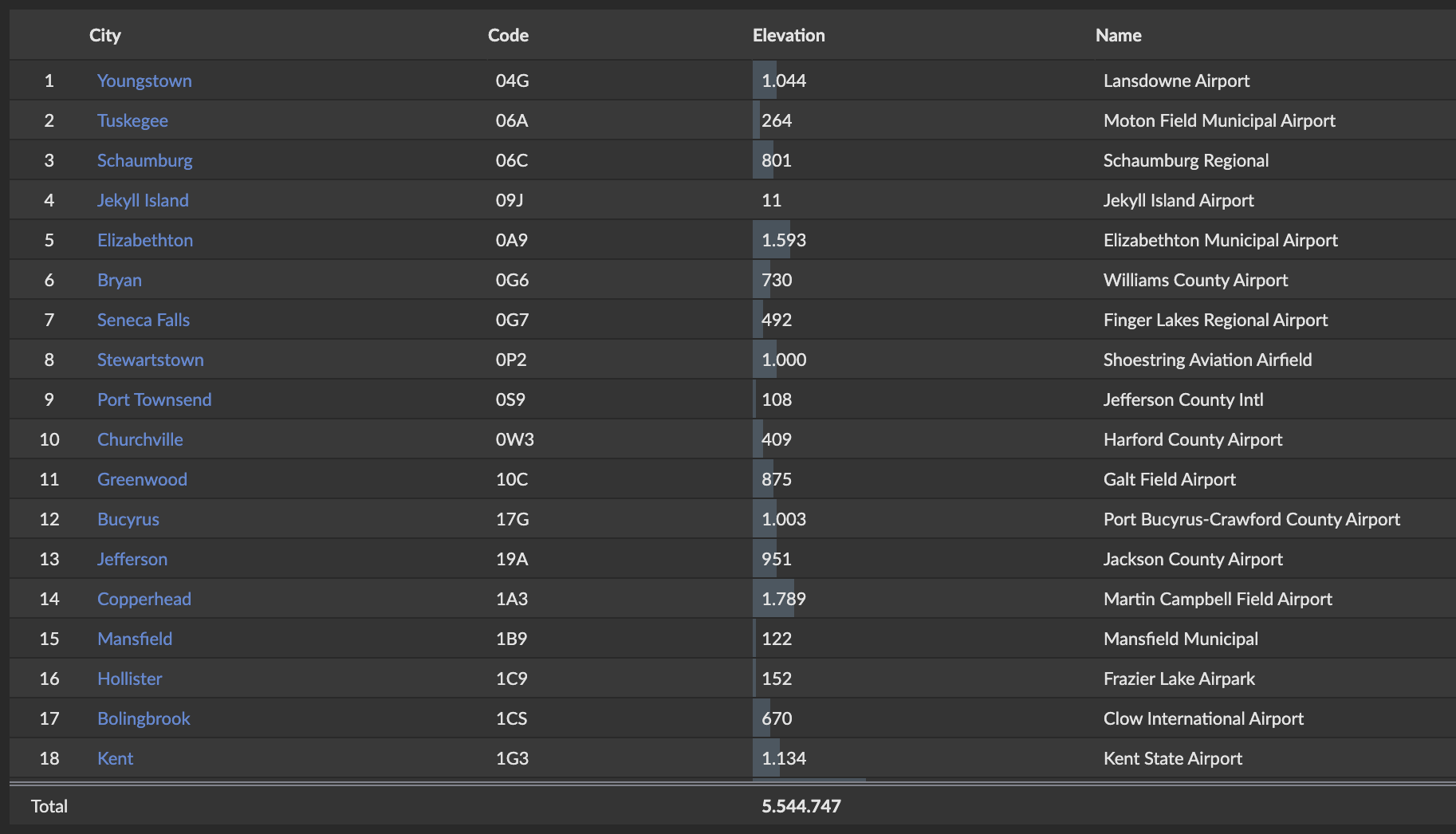 |
| Number Chart | Pie Chart |
 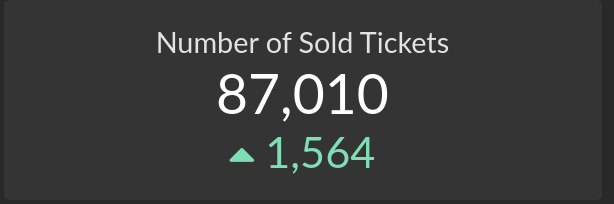 | 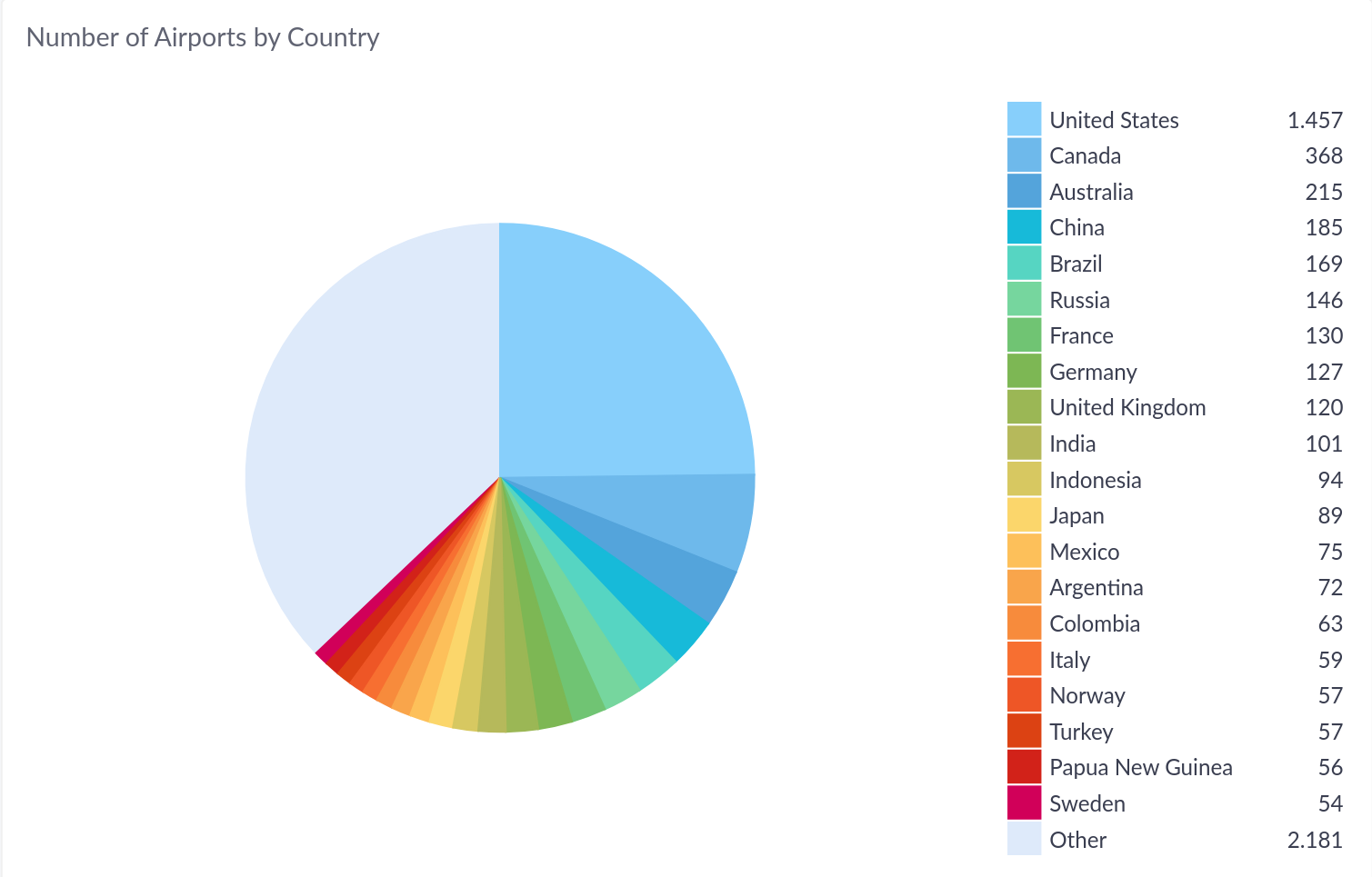  |
| Line/Area Chart | Bar/Column Chart |
 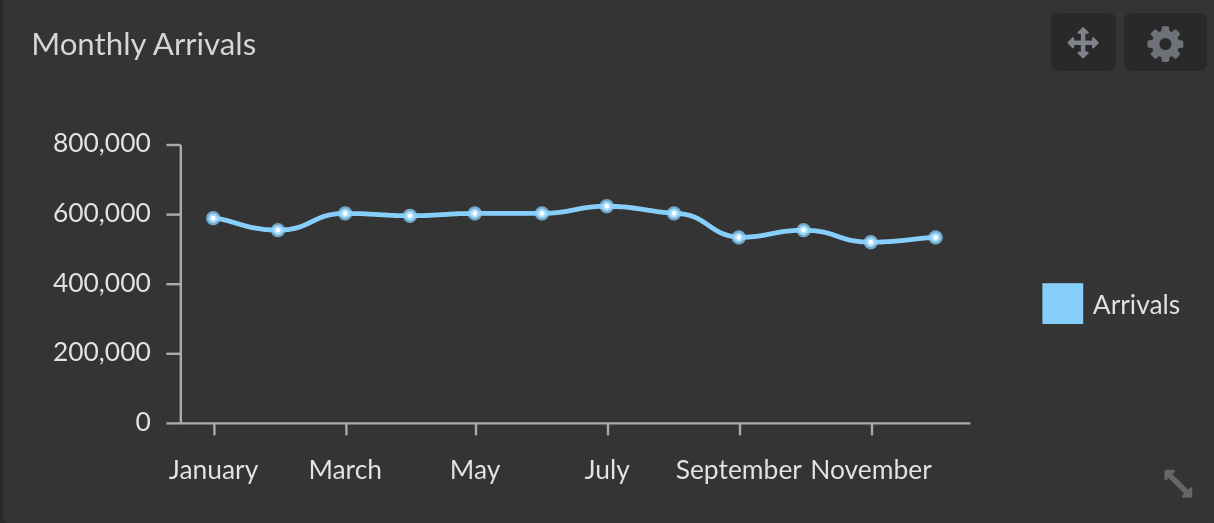 | 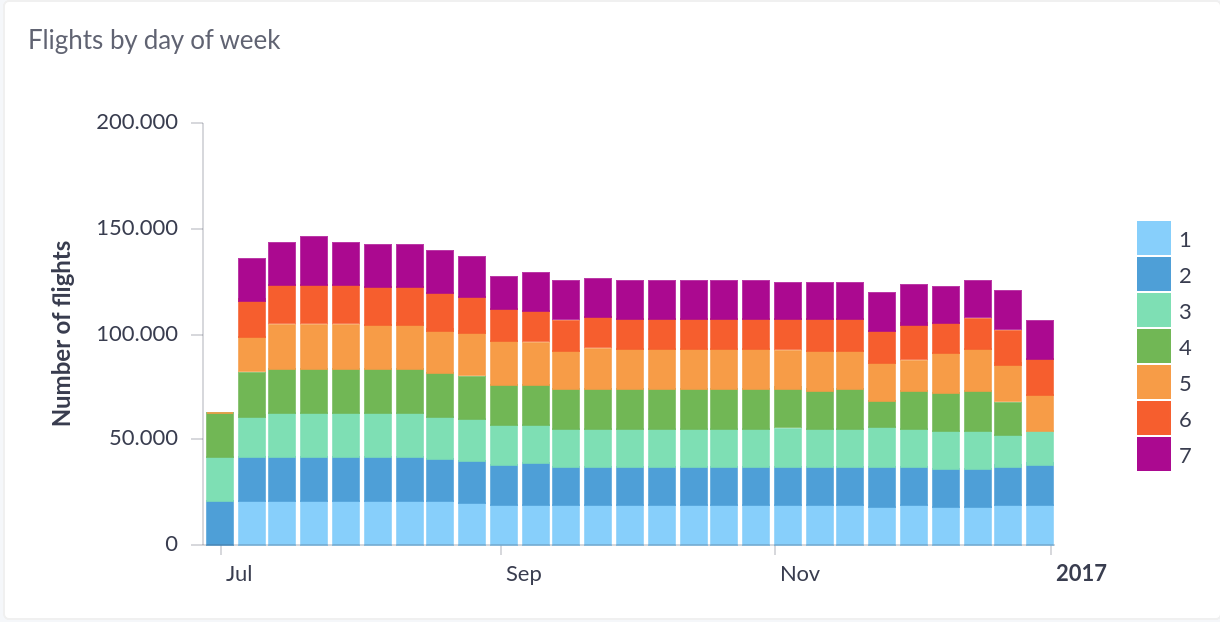 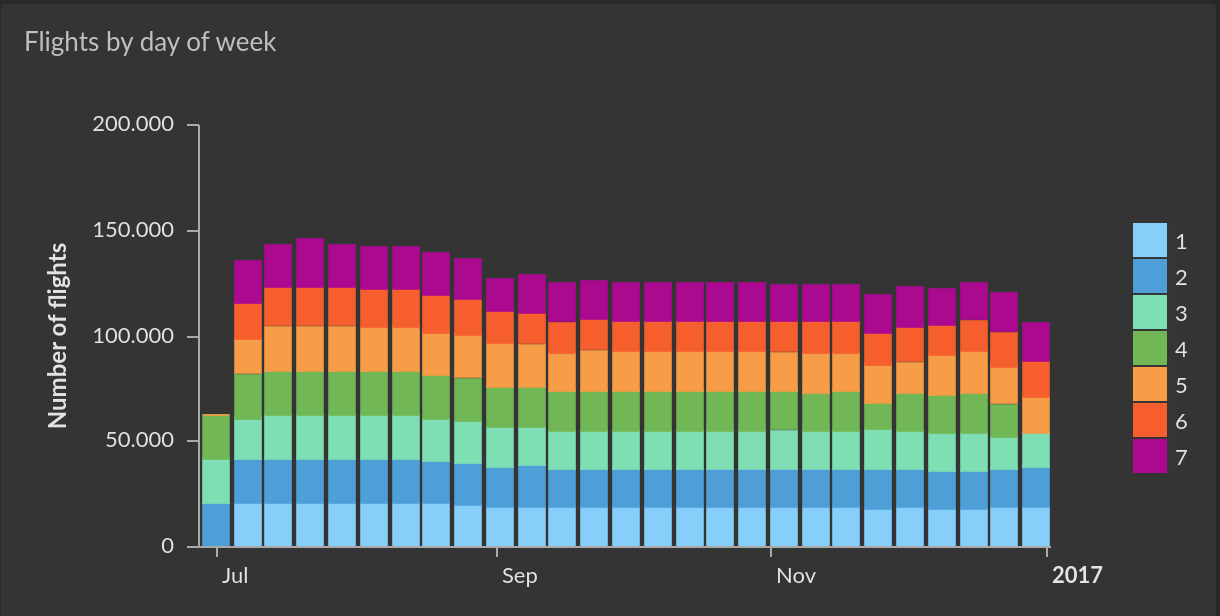 |
| Map Chart | Gauge Chart |
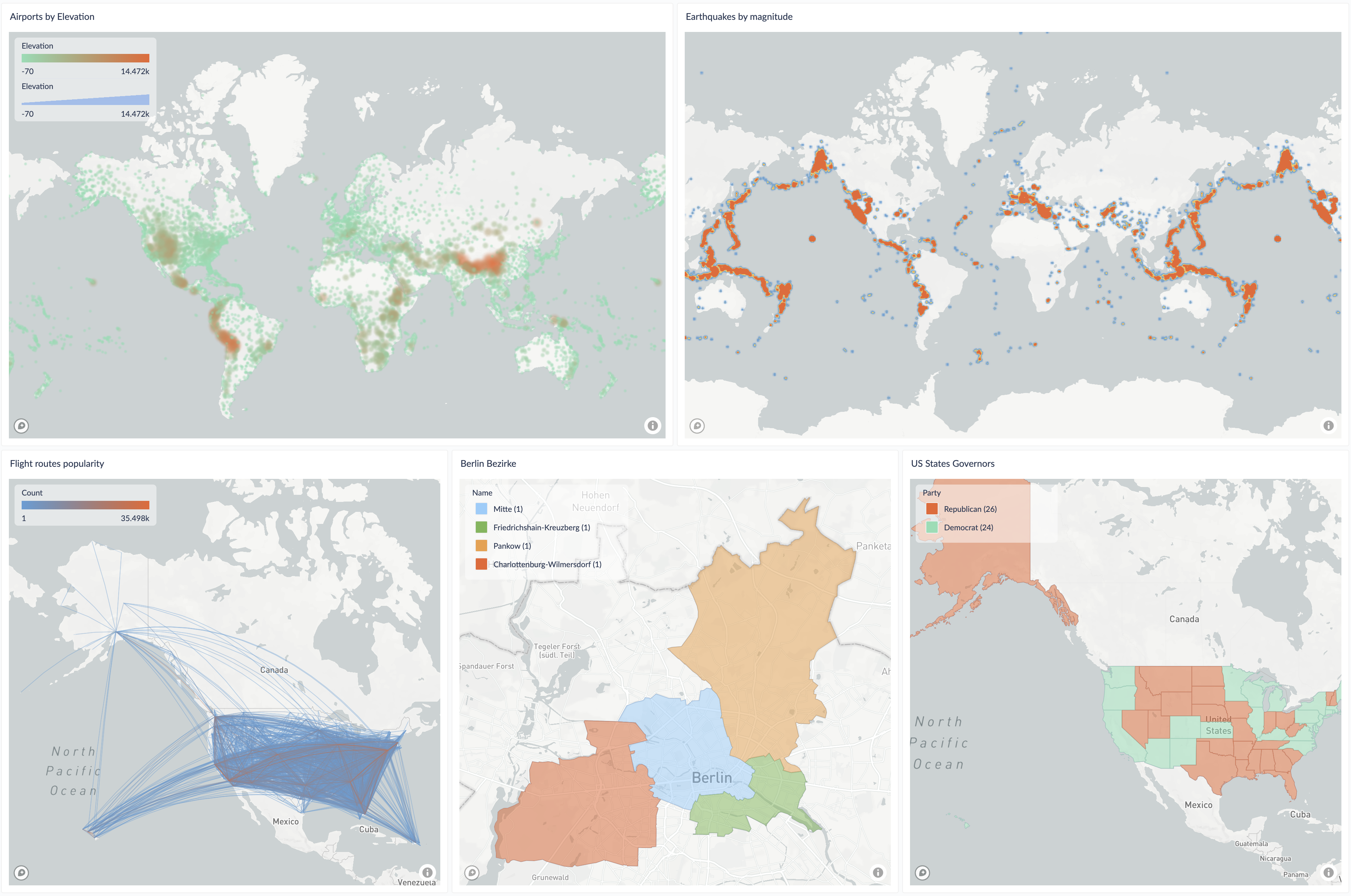 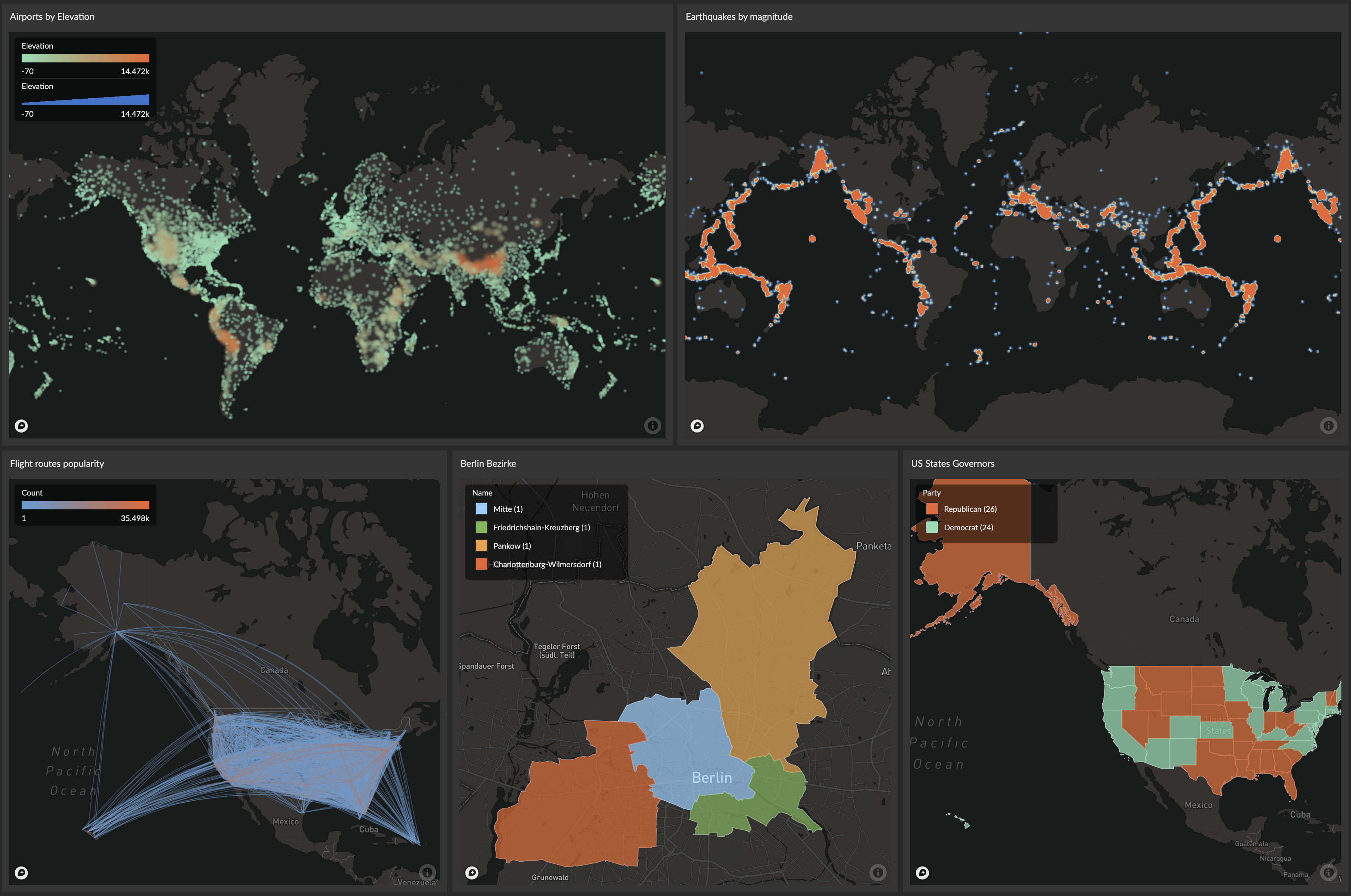 |   |
| XY/Bubble Chart | Word Cloud Chart |
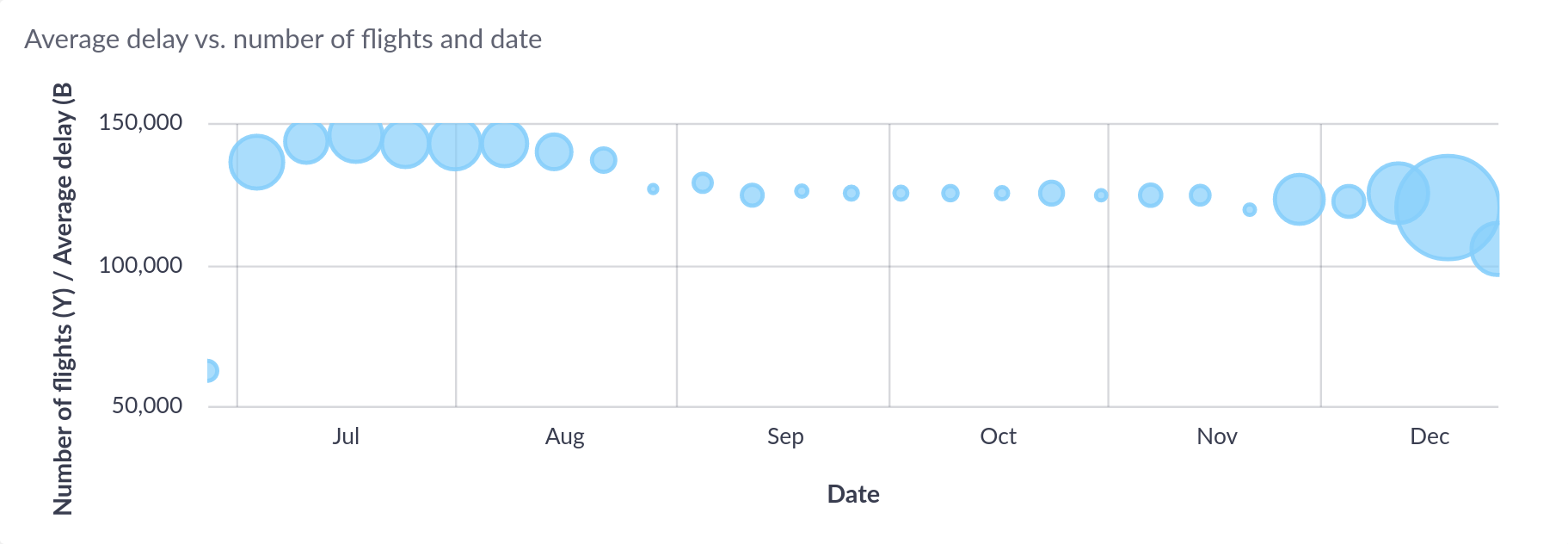 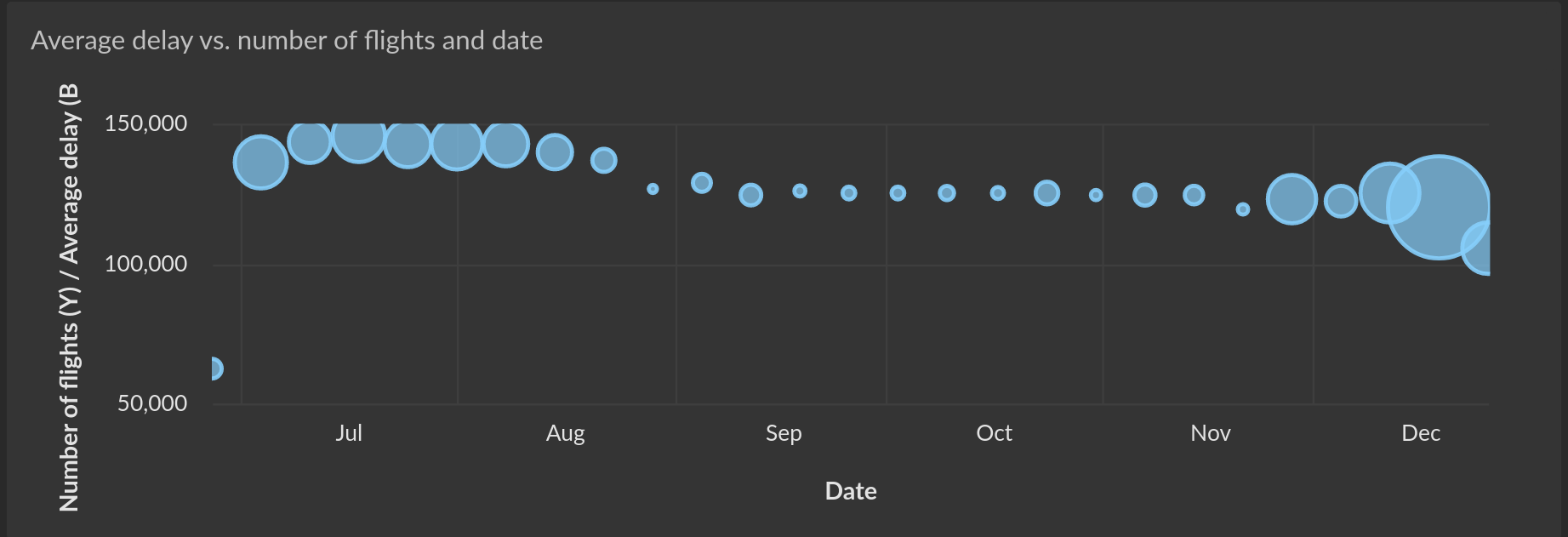 |   |
| Histogram Chart | |
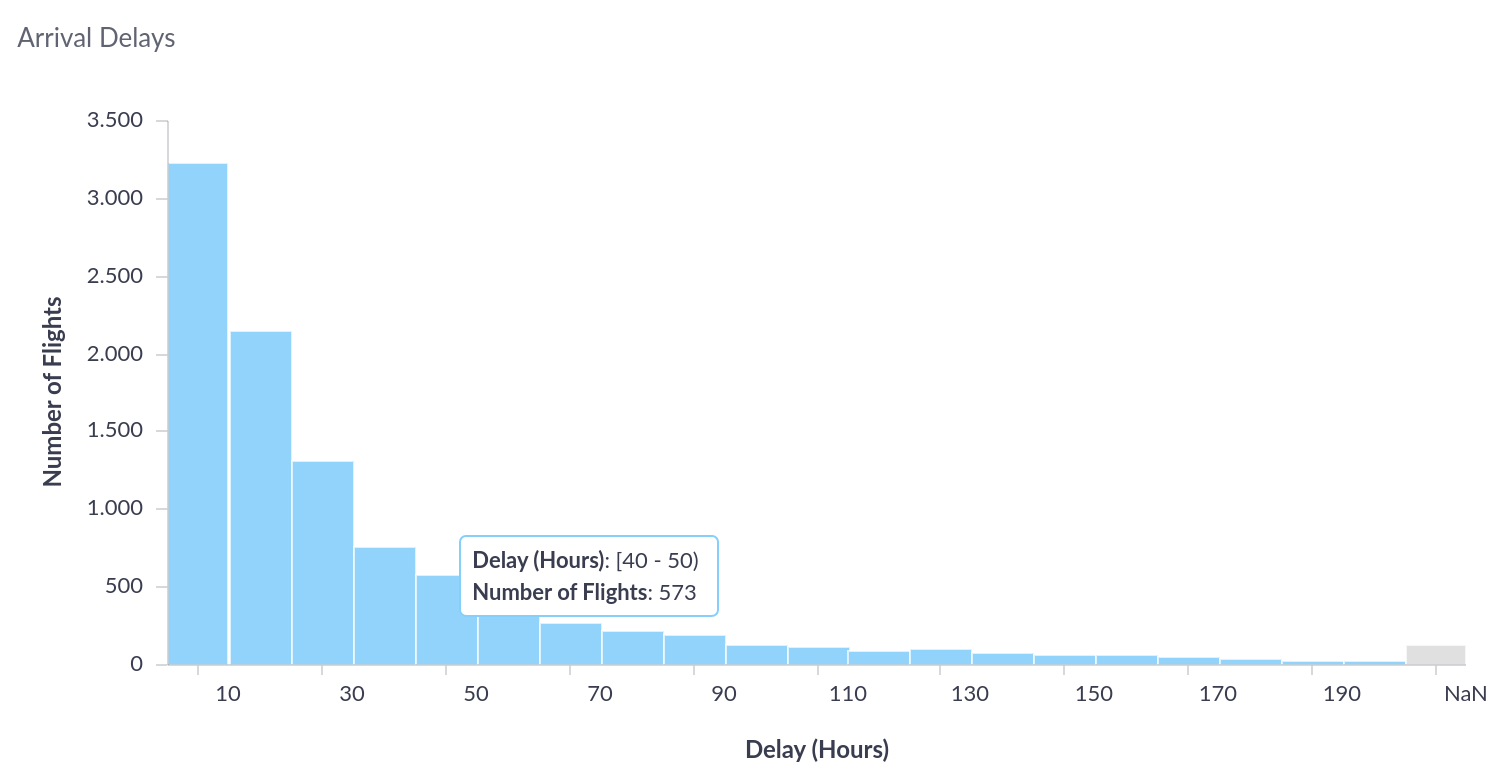 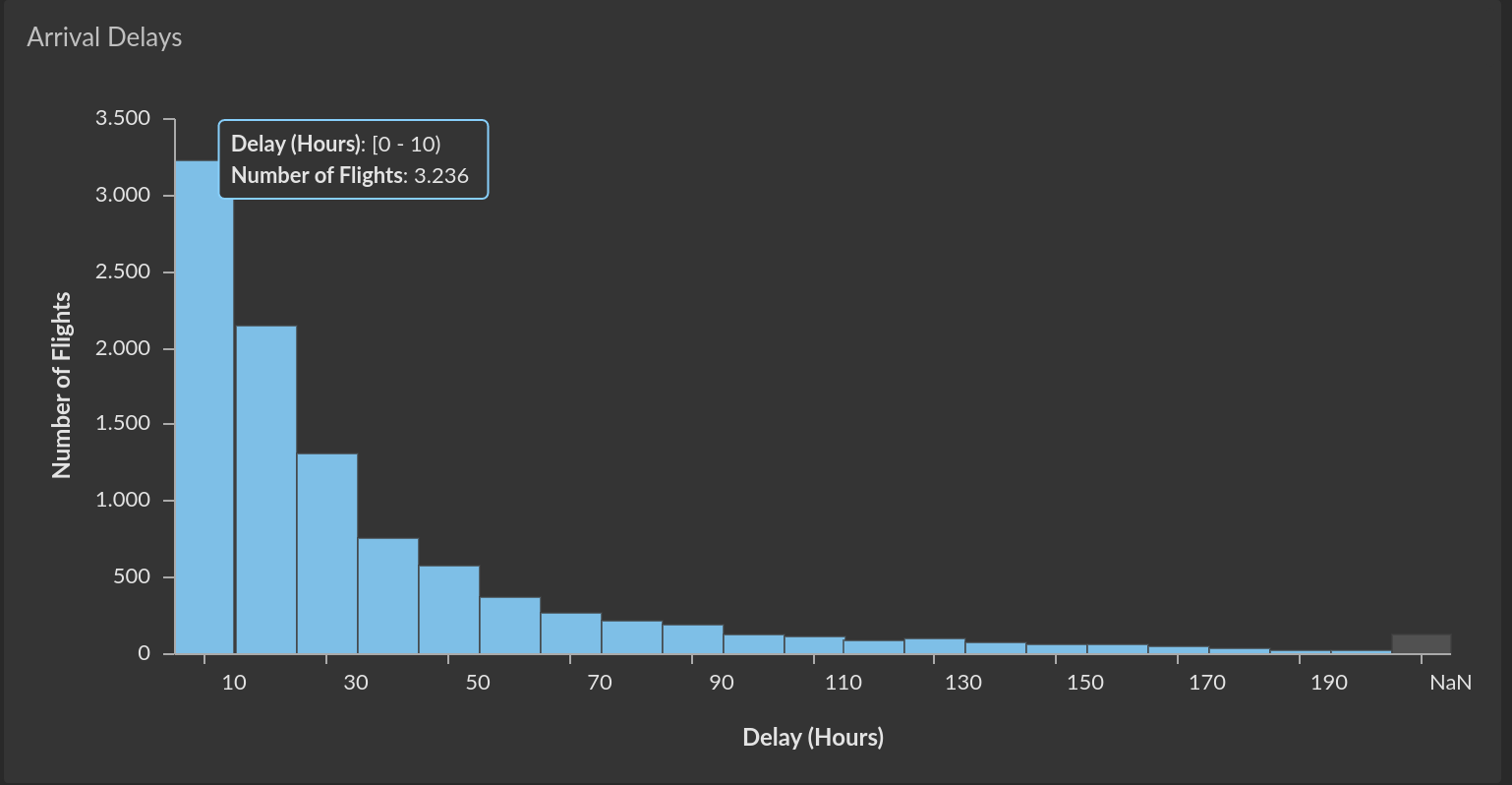 |