Sharing
By default, any dashboard is only visible to the user who created it.
When there are multiple users in a Cluvio organization, such dashboards are marked
as a DRAFT on the dashboards overview page.
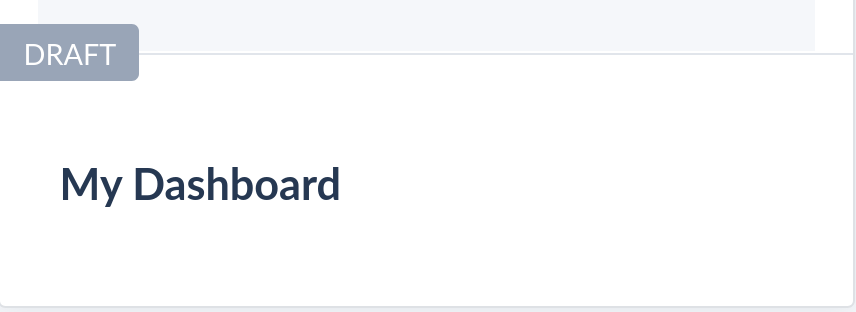
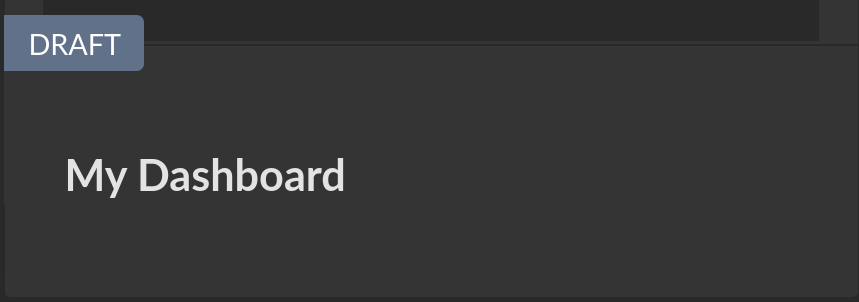
note
When there is only a single user in your Cluvio organization, dashboards are never marked as drafts.
For simple one-time sharing of a snapshot, it can suffice to export the dashboard or report that you want to share, for example as a PNG or PDF via dashboard actions or report actions. The exported document can then be digitally shared, e.g. by attaching it to an e-mail.
However, to share a dashboard such that other people continuously get access to the latest data, you need to use one of the following mechanisms:
- Sharing with Organization Users.
- Sharing via scheduled e-mails.
- Sharing via links.