Tips & Tricks
Here you can find a few tips and tricks for developing embedded dashboard solutions.
cluvioHelp()
When viewing a sharing link in the web browser, the global
window object has
a cluvioHelp() function that prints a help message, including a summary of the
available actions and events that your application can use to
interact with the embedded Cluvio dashboard. The function can be invoked from
the browser's developer console:
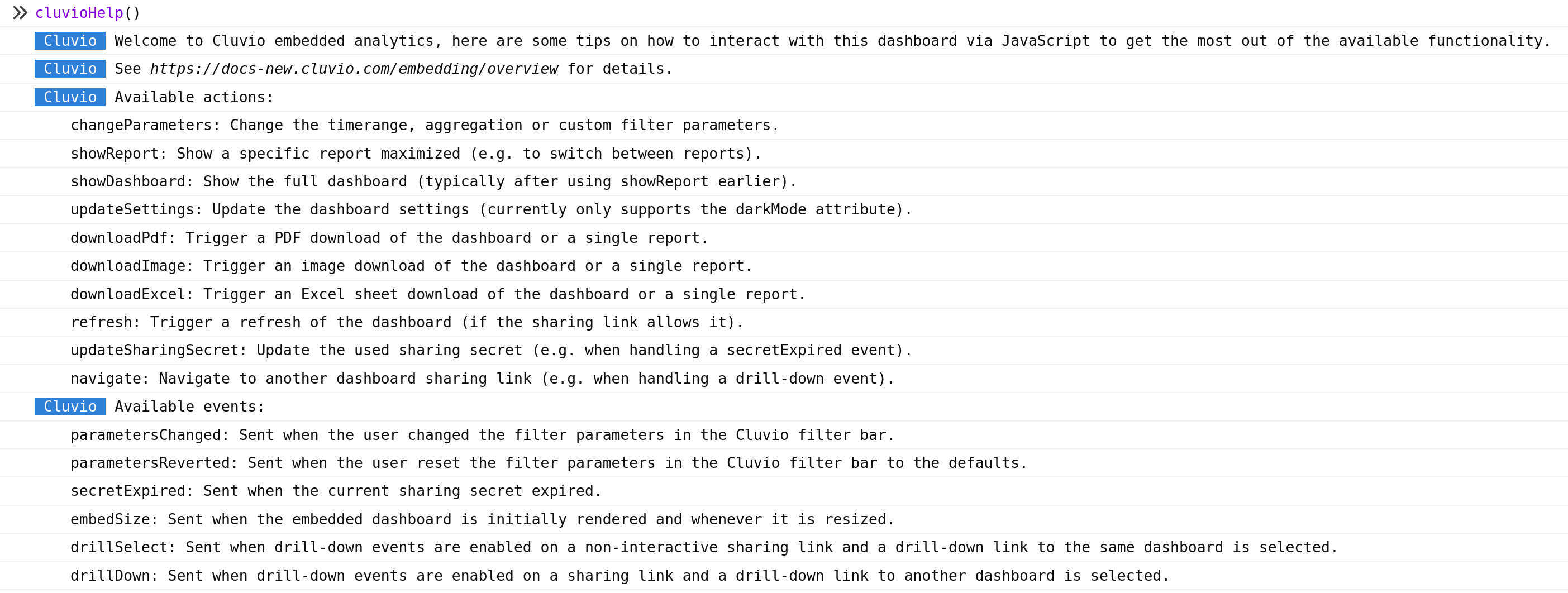
To get more information on a particular action or event, use the name of the
action or event as an argument to cluvioHelp().
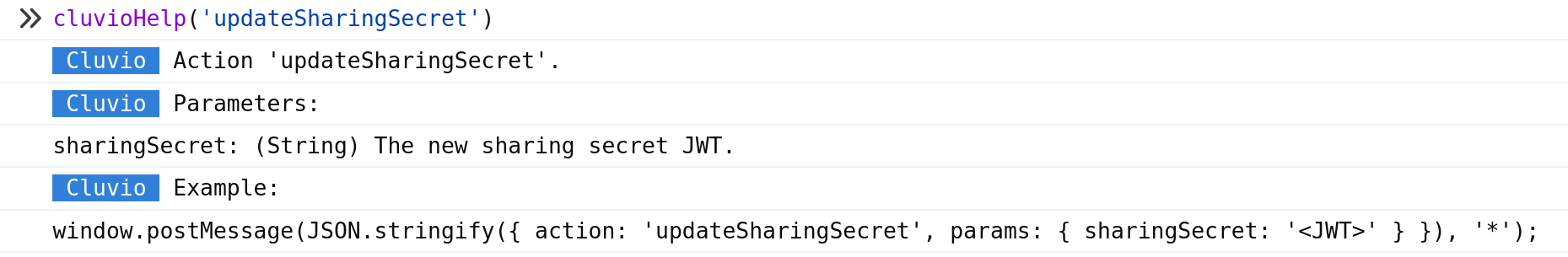
cluvioDecodedSecret
When viewing a sharing link with a sharingSecret in the web browser,
the global variable cluvioDecodedSecret contains the decoded sharingSecret
JWT used by the dashboard. Inspect it to verify that the sharingSecret was
properly constructed and contains all the intended fixed_parameters or to
troubleshoot errors.
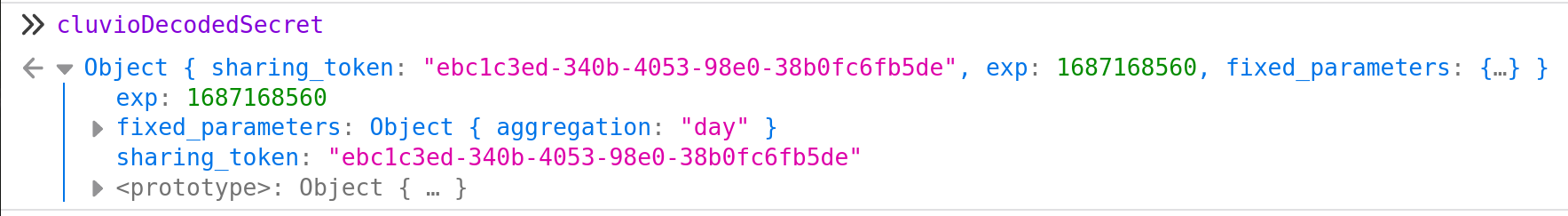
Hiding reports dynamically
When using sharingSecret, you can easily hide one or more reports on a dashboard
dynamically by including a hidden_reports value. This is an array of report ids
that should not be displayed on the dashboard. Here is an example:
A normal dashboard embed:
The same dashboard with some reports hidden using:
{
"sharing_token": "fc77dd26-1b9d-417d-9489-518bc4ab7431",
"exp": "4833430604",
"hidden_reports": ["8yqp-m4w4-zlx2", "d91g-7p30-zy4q", "1n07-lgly-2mq8", "ywpn-7v62-zqkv"]
}